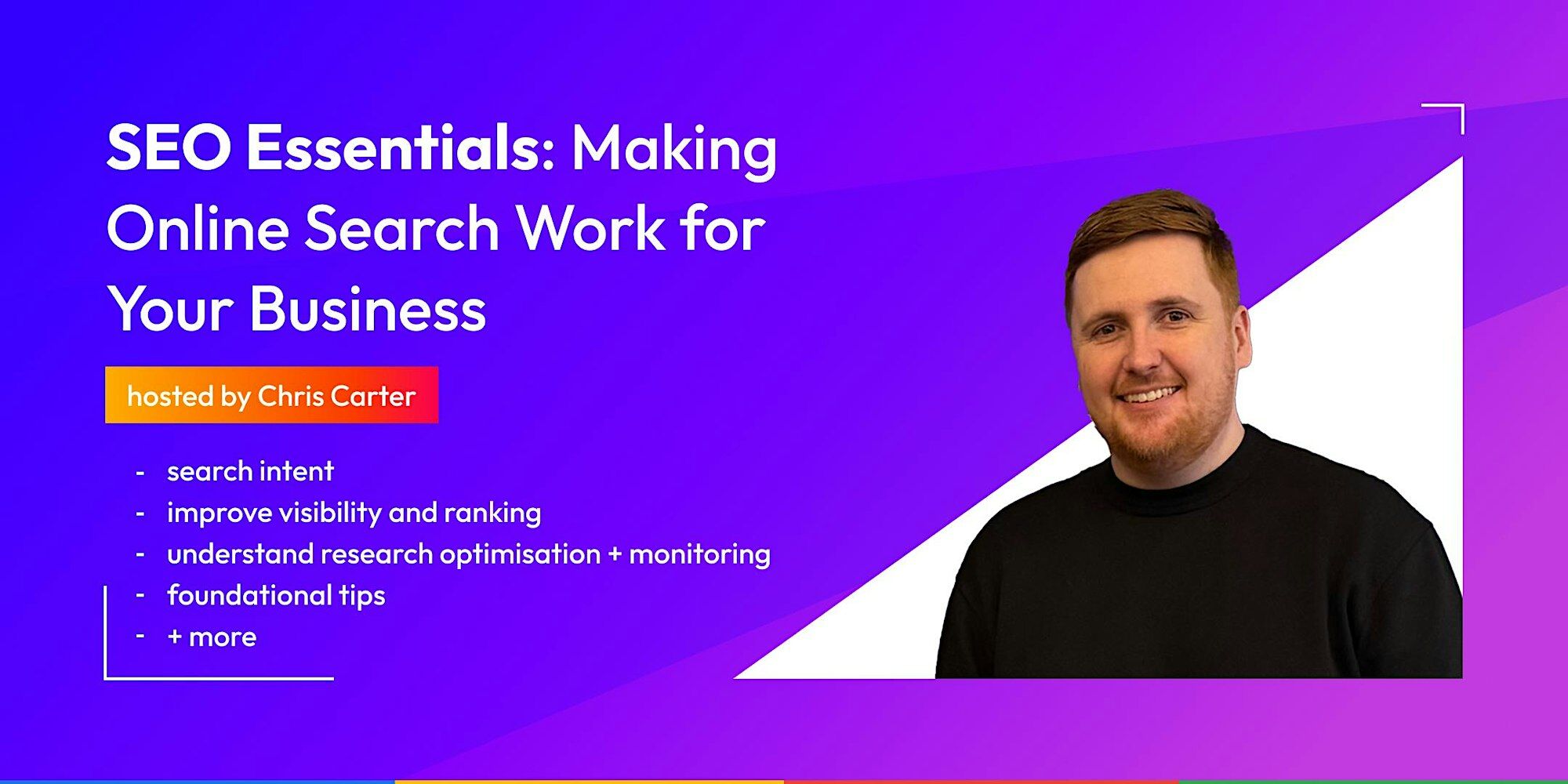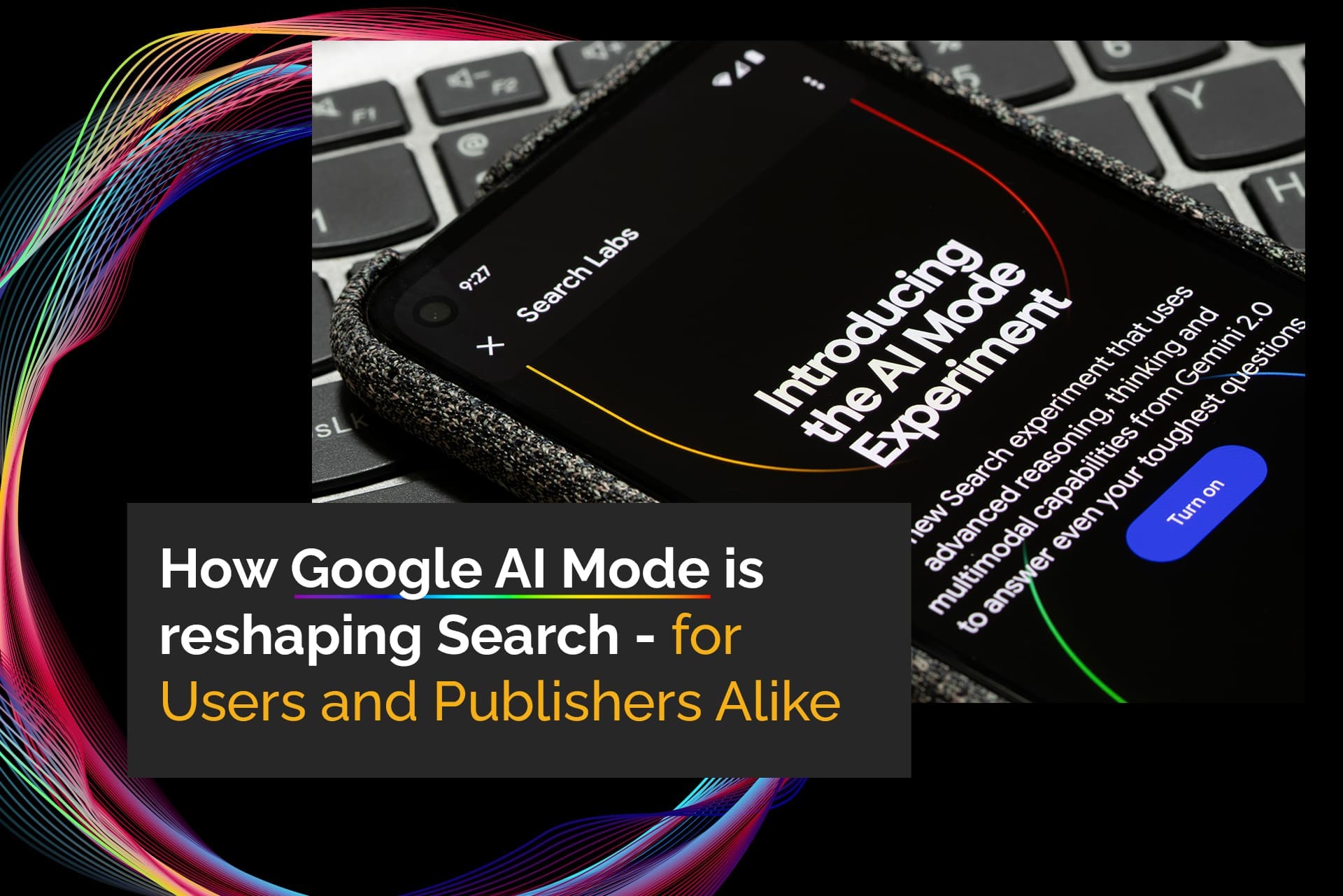Key topics in this episode:
- What is a CMS and why use one?
- Popular CMS platforms: WordPress, Shopify, Squarespace, Wix and more
- Choosing the right CMS for your business needs
- E-commerce considerations: WooCommerce, Magento, OpenCart and Shopify
- Security, maintenance, and performance pitfalls
- Why your CMS choice can make or break your SEO strategy
- Real-world advice for managing content and scaling over time
Watch Now
The Video will not display if you have not accepted Cookies on this website.
Please view the video on our YouTube Channel if you do not wish to accept Cookies.
Listen Now
Transcript
Neil: Hello and welcome to episode five of Into the VOiD, a friendly guide to Digital Marketing. As always, I’m your host, Neil Cooper here at VOiD Applications, and with me is the MD of the same business and co-host of the Pod, Chris Carter. How are you doing?
Chris: I’m good, thanks. You?
Neil: Yeah, all good. It’s been a while.
Chris: New Year, new me.
Neil: I don’t wan- I don’t want to… I don’t want to timestamp the…
Chris: Okay. So, peek behind the curtain, it’s now 2025.
Neil: It is now 2025, and it’s been a while since we sat down and got to do a podcast. It’s been a learning experience in that every episode we’ve done, we’ve added something, we’ve learned something, like the way things work and whatnot.
Chris: More cameras, more lights.
Neil: More cameras, more lights, more consistency. Even did a bit of colour grading on one of the episodes previous as well, which I’m happy about, but yeah, being able to sit there and actually record an episode is nice because we’ve been very, very busy. So not as consistent with it as we would like to be, but we’re getting there.
And also, more importantly, we haven’t put it down and just left it, so yeah.
Chris: No – keep doing it when we can.
Yeah I’m good, like you said busy, but working on some really cool projects at the moment. I’m looking forward to seeing what the next couple of months has in store for us.
Neil:Yeah onwards and upwards as always, a good start to the year and… Well, next episode, depending on the order, these come out, probably going to get our first guest as well. So that’s something to look out for.
Chris: Really looking forward to that.
Neil:Really happy about that and then hopefully in the future we’ll get some more in the pipeline too. But with regards to today’s episode, we are be going to… well, we are be going.
Chris: I R Baboon.
Neil: Yeah, in today’s episode we are going to look at CMS a bit more in-depth and understand how they can simplify website management basically.
So, we primarily work in WordPress, which is a CMS. But not all CMS are the same and for me, like my CMS experience for the most part starts and ends with WordPress. I’ve worked on a few bits and bobs, but having WordPress is basically my bread and butter when it comes to project work.
Obviously for you and Nathan, that’s different. So I’m not necessarily a leading expertise on what CMS – what the different CMS, can do and so, i’m definitely not the only person in that spot, especially with people that are looking at websites or what websites do and what they need from one.
So I suppose to kick off the start of this episode, what is a CMS and why would you opt to use one?
Chris: Yeah, okay. So a CMS is a very commonly used word when it comes to websites. If you’re looking to get a website developed, you’ll probably be told that we use ‘x’ CMS or ‘y’ CMS. CMS basically stands for ‘Content Management System’ and it’s a fancy way of saying you can control your website using a nice little portal, in a nutshell.
Traditionally websites were created using HTML and CSS and maybe JavaScript and PHP, and you needed to be a web developer to really understand how to add content to your website. So if you want to add a new page, you’d have to create a new page in HTML, add it to the menus in HTML.
Neil:That’s like when we was at school using – what was it, Microsoft suite.
Chris: What was it called? Nath?
Nathan: Dreamweaver.
Neil: There was Dreamweaver but then we also used to do it in something… Yeah, there was Dreamweaver and there was another one that we would do, but yeah, it was all tables and yeah…
Chris: HTML code from the get go.
CMS like WordPress allow you to create posts, pages, menus. They’ve gone – it’s got really sophisticated now where you can, put page builders in there and different things like that, that’s a CMS. You are managing the content on your website using a system, essentially.
So the differences between that and a traditional website is you probably need less understanding of how to actually build a website from, in terms of the coding. CMS still allow you to put HTML in, to make your website look and feel how you want it to feel, but when it comes to the content, you can add a page quickly. You can add content quickly. You can change an image, add some more text, add a blog post, add a testimonial, that kind of stuff.
It’s quicker than it would be traditionally.
Neil: It’s kind of like you’re in a system that signposts everything for you for the most part. So, dashboards, you can jump in somewhere along the lines. There’s your pages, your posts, products depending on what your specialisation is for that website and stuff.
And you mentioned the differences between that and a traditional website and it’s probably why when we started like our first website, even before VOiD Applications, which when we was VOiD Games, we’ll touch on that in a later episode.
When I was at university, we got to grips with WordPress a little bit, so I had a little bit of that knowledge and that allows you to jump into the Web Design world quite quickly. So, especially in comparison to learning the traditional website where you build it from scratch per say, you’ve already got the framework there with a CMS, right?
Chris: We were on the other side of things where we were creating websites using ‘Notepad’. That was one of the core fundamental parts of that module was you need to create this using ‘Notepad’. So that was a traditional way, no CMS.
Neil: So now we’ve established the what and the why. What are the factors that we need to consider when choosing a CMS for a website? Because obviously we’ve more or less kind of said, it’s a content management system, so it allows you to manage your project from the inside quite quickly, especially for those that aren’t trained on creating websites or creating content for websites. As I said, things are signposted in, but what would be the reason for somebody to use a CMS, i.e can it be dictated by what sector the user works in for example, commerce, data management, hobbyist?
Chris: Yeah, I would say when you want to make a brochure website, there’s quite a lot of different CMS you can use, you can use WordPress, you can use Squarespace, you could use Wix. There’s Drupal, Joomla – you can get them custom built. There’s some obscure ones out there that you can use as well.
When it comes to e-commerce, that’s where it probably differs in most people’s minds for a CMS. WordPress, for WooCommerce. So WooCommerce attaches to WordPress, allows a WordPress website to become a e-commerce platform.
Neil: So it’s an expansion on…
Chris: So the CMS is still WordPress, but you’re expanding the capabilities of that CMS by adding WooCommerce, but then you’ve got Magento, which is a CMS, you’ve got Shopify, which a lot of people are moving to when it comes to the e-commerce space. But I think – going back to your original question, what should you look at or look for in a CMS when you’re picking one? It’s probably learning curve as much as anything, because-
Neil: Agreed yeah.
Chris: If you’ve got experience in WordPress, use WordPress. We don’t have any experience in Drupal or Joomla, for example. We could do because it’s probably pretty straightforward with the skillsets we’ve got.
Neil: Similar as well, yeah.
Chris: But we don’t use that because that’s not our expertise but we do – we have worked on other people’s websites that are in Wix and in Squarespace. My personal opinion, they’re not as good as WordPress, but they have a – they do have a – an area in the market and it’s for people that want a page builder website quick and easy, something that they can just pay…
I think Squarespace or Wix is like £150 a year. If you want to do it yourself, great. I don’t think after (that) the point of doing it yourself, that Squarespace and Wix is the best platform. That’s my opinion.
So you move to WordPress, but WordPress, you’ll have levels of learning curve with WordPress.
You can go in with traditional WordPress and build your own theme, not many people do that, they get a theme off the shelf. They change it. You can get a theme off the shelf and not change it much. Just change your colours using the CMS options that come with that theme.
But you can also install page builder plugins for WordPress, which again extend that functionality of the CMS to allow it to be drag and drop. So for example, elemental, which is the one that we use.
Probably – I would say it’s the best out there. It’s the quickest out there, it’s easiest to use and the documentation out there is fantastic if you wanted to use it yourself. But there’s also WP Bakery, which we used heavily for many years.
Neil: That’s what we initially started with I beleive. Yeah something along the lines… Visual Composer –
Chris: When we moved to page builders, Visual Composer as it was or WP Bakery. But there’s Divi, there’s other things. So it just depends on your level of appetite – when it comes to the learning curve.
Neil: How much you want to to be able to – because obviously there – for as much as WordPress is WordPress, these builders are all different in the sense of like the way they function. Some of them have front end development where you can jump on the front of the website and actually drag and drop and see the modules in real time, whereas some of them opt to just use the frameworks in the back ends, which all of these different options, we’ll go into it in more detail in a while, but they can have effect on speed and performance because of how much they’re trying to load and stuff, so – yeah go on.
Chris: I would also say that, if you’re getting a website built by an agency like ours, the learning curve is going to be different as well, because you could get, a WordPress website built in Elementor from a digital agency, like us, and only need a small learning curve to understand how to, add pages, how to add posts, FAQs that kind of stuff because all of that foundation will be set up.
It’s going to be different to choosing WordPress, as your CMS and Elementor as your page builder and start it from scratch yourself, that is definitely a different world.
But… it’s all about what you want – how easy you want it to be.
Neil: So we’ve mentioned WordPress quite a lot because obviously that’s our go-to, what’s like, synonymous with WordPress? What other names would these go by off the top of your head? Can you think of any is there –
Chris: Different CMS? Like I said there’s Wix.
Neil:Yeah so you mention them. So there’s the –
Chris: There’s quite a lot.
Neil: Because when we talk about WordPress, we don’t necessarily…
I wouldn’t – based on what I know and what I work with, I wouldn’t necessarily associate Wix to WordPress, but I associate Wix to, what’s another one?
Chris: Squarespace.
Neil: Those are the brands of that. Is there a brand of WordPress or is there not – like it’s WordPress and then there’s just something else.
Chris: Technically, yes, because you can go to WordPress.com and you can, create a website on WordPress.com that is WordPress, but it’s not the WordPress that we would use.
It looks the same. It feels the same. It works very much the same, but what you’re working – when you’re working with WordPress on WordPress.com, you’re working with WordPress.coms version of WordPress.
I would say you’ve got so many CMS out there now because you’ll have big hosting providers that will create their own to get you on board and lock you into their hosting platform. So Squarespace and Wix are the two biggest, I would say probably GoDaddy, is the next one.
But I know IONOS do their own CMS page builder and then there’s also (what’s the other one).
Wix, Squarespace, GoDaddy, IONOS. I can’t remember the other one, but yeah it will probably come to me in a bit.
Neil: The name escapes ya. okay.
Chris: But yeah, there’s all of – when these companies get big and they want more people to come on to the hosting, they want you to start using their CMS and then you’re locked in. The good thing with WordPress is it’s the CMS that’s open source. So you can move it to any host you want. Whereas if you’re paying for Wix or Squarespace, you have to pay for them.
Neil: It’s part of that package and you can’t necessarily come out of them.
Chris: That would be the same with Shopify as well.
Neil: Okay. Good to know. Great. So that’s a quick overview. Just with regards to those – what pulls them together with regards to common features, like what are the common features that CMS platforms offer?
What makes them sought after for development to use when providing a website for someone to use?
Chris: Every single one of them’s goals is to help you manage the content on your website. Quick and easy, and a lot of them is to build your own websites. The GoDaddy one, the Wix, the Squarespace ones, all of those ones are the – [those] they want you to build your own websites. Whereas WordPress, you can get Digital Agencies (to build) and Shopify and all that stuff. It’s the same. Magento you need a Digital Agency if you don’t have any, coding experience for Magento, you’re not going to get very far.
But they all allow you to add pages, add posts, add content to things like FAQs or Testimonials, different things like that. I think when it comes to what pulls them all together, it’s that management of content. That’s it, and it’s about what’s the best tool for the job you’ve got at hand. I think we’ll probably talk a little bit about the differences between the e-commerce platforms, because that’s where it does kind of widen a little bit.
Neil: I think if anything, to touch on that right now would make sense because there’s Shopify, Magento –
Chris: WooCommerce, there’s also BigCommerce and there’s OpenCart.
Neil: Okay. So there’s multiple – there’s a lot there basically and depending on your expertise at the time – obviously WooCommerce just to touch on that and we’ll talk about the others, but WooCommerce. It’s an expansion of WordPress, you add it, and then immediately you can add products, and you sort them like you would post and pages of content.
It tells you add an image, add content, add your price.
Chris: Yeah. If you’re very familiar with the way that WordPress CMS works, its dashboard. WooCommerce is great for you because it’s very similar, a post and a page and a product. They’re all very similar. They all use the same editing view. It’s a Wysiwyg basically.
Neil:Yeah and the more you use that in, the more you work with it, and the more you add to it, the more you train yourself on it. All of those become the same. You know where to look, you know. So, how does that differ when it comes to these other brands or other platforms/technologies? How does that…
Chris: In essence, it doesn’t differ really. It’s the way that it differs between, let’s say – Shopify and WordPress, for example. They’re both CMS. They both allow you to manage the content on your website, because it’s a commerce platform, you can manage your products, you can manage your shipping streams, you can manage variations of products. You can get your orders, you can manage your stock. All of that stuff is done through CMS.
So Shopify, WooCommerce, the difference between WordPress and Shopify is WordPress is open source. So you get WordPress, install it on any host you want, install, WooCommerce and you’re done. You get developer updates. You don’t necessarily need to pay WooCommerce for any of that, because WordPress is free.
WooCommerce is free to a certain extent. If you want to then start to integrate more advanced functionality like abandoned cart reminders or…
Neil:Those are what the plugin providers make their money off basically.
Chris: You would have to pay for plugins from woocommerce.com for example. Whereas Shopify, most of the stuff is in already. You don’t need a host because you pay Shopify $19 or $49 or $250, a month to use their platform. You can use – you can pull in themes, you can plug in, you can extend that functionality using, what they – they call it a different name, but basically plugins, if you want to – what are they called?
Nathan: Apps.
Chris: Shopify apps, but they will charge you a monthly fee as well.
But a lot of the stuff is out of the box with Shopify and the key is it’s not open source. So the security of Shopify is controlled by Shopify, not by – you’re not responsible for it. So Shopify’s platform will – their developers will be finding out where the security holes are, and they’ll fix them and they’ll push an update out to all customers.
Neil: And all Shopify customers are covered by that.
Chris: The downside to Shopify is if you don’t pay Shopify the fee, you don’t have a website anymore. It’s as simple as that.
Whereas if you brought a website off us and decided you wanted to host it yourself after 12 months or whatever, we can give you the files and the database and you can go and host it yourself.
Neil: If that was produced in WordPress?
Chris: So those are the two major points. But again it is – Shopify is a fantastic platform. WooCommerce is a fantastic platform. If you’ve got a bigger shop, probably Shopify.
Neil: Yeah. You’ve got to understand your needs and how much you’re actually providing, right?
Chris: We manage shops for clients and they’re absolutely massive and they’re on WooCommerce so the platform’s fine. The one thing I wouldn’t – we don’t have much experience in Magento. We do have some experience in Magento and the CMS is good, but it’s very complicated and it takes a long time for you to do things.
Therefore, the developer fees are more expensive. So you’ll be looking at like 5 to 10 times more in development fees than you would with, Magento than you probably would with WooCommerce or Shopify. Yeah. So those are the those are the differences.
Neil: Great. Yeah. I mean, we did focus quite a bit on the, the commerce side of things because I think that’s the part where it – that’s a big differential for a lot of businesses in that, if you’re doing more than just, posting, you’ve got your static pages, etc., it’s when products are involved and the range and the amount of products that you sell can be the difference maker in what platform you decide to choose.
So just dialing it back to more basic tools. With regards to CMS, we’ve got a few other bits and bobs that we can mention with regards to, posting, but like the the benefits of it, it’s the scheduling of content that you can plan ahead, like, much like people do with their social media where they create content and then then schedule it.
You can do that with these releases right. So – when we’re working on our client’s blog posts for example, just for simplicity’s sake, you can then schedule it for future. You set it up, you leave it and then you can do your social media runs in tandem with that.
User management as well. You did touch on. So for all the platforms with regards to overseeing, customer accounts, but as well as if you are in a team of designers, developers or you’ve got a website, etc., being able to delegate user roles and quickly change those things. So, it’s the security aspect.
Chris: Also CMS aren’t necessarily always off the shelf. So we’ve got a client that we work with, they’ve got their own custom-built CMS. We’re building their frontend website and the content from their CMS is being supplied to our frontend via APIs. So you can do that. You can also use WordPress – and this is a bit more advanced, and I won’t go into too much but it’s called headless WordPress.
Where basically you can create your own front end using something else and use WordPress CMS as the content management system, but not the frontend and the API send the information to your other websit so yeah, you don’t necessarily have to use it in a traditional way, but that’s very advanced.
Neil: Yeah, it goes to show the ways that you can take it and we’ll go into the next point now, but you can do as little or as much as you want within the realms of reason, obviously, you can’t just like create I don’t know… Yeah. I don’t know where I’m going with this point.
So as we discussed, CMS can be quite robust, but like all things in that regard, because of that, it can come with quite a few challenges.
So I’m going to ask a few questions. We’ve probably already covered and touched on them, but just reiterate the fact that – because obviously some people are completely new to this, whereas others might need a refresher.
So the first being, security concerns and carrying out security checks and maintenance, is it as straightforward as any other website? And if not, what’s the best practice to safeguard against threats?
You mentioned something that I didn’t know, Shopify maintaining itself basically. We definitely don’t have the luxury of that with WordPress. So if you could just talk on what the complications are and what the solution to that is.
Chris: Yeah. So security’s always a big issue when it comes to websites because, people are always looking at different ways to exploit your website to find holes in it, to inject some code or take it down or steal the information that’s on there. So it’s massive. It’s a really important part of the choice when you’re doing a CMS.
If you work on a WordPress site, again, as we discussed earlier, a WordPress site is open source, so WordPress will – there’s people out there managing the WordPress ‘Core’ files, those will need updating, your plugins will need updating all separately. That can be challenging when it comes to the security, because if you don’t necessarily have that experience, it might be worth getting somebody like us to understand and look at the security updates on a monthly basis, especially if you don’t have the time.
If you’re time poor, it’s really difficult to get that in on a regular basis and if you miss a couple, you might be okay. If you miss a couple again and again and again and again, you might – your website might be opened up to a security hole. Not all security holes will be exploited.
But my experience is once your website gets hacked once and you fix it, you are – somehow no evidence for this – but you are on a list, and they will keep coming back. So WordPress is really important, getting somebody to do the security updates on a monthly basis is really important, and using plugins like, Defender or Sucuri or something like that to tell you which plugins need updating more critically than others.
So our process here is everybody that’s on a maintenance contract with us, we’ll update them every month. But if there is a critical plugin flaw – hole – we’re told about via automated emails and different things like that, we’ll fix that as soon as we can – within a day or so.
When it comes to Shopify, they’ll have the same problems, but you don’t have to deal with it because the developers will deal with it. With Shopify, the developers will deal with it, and they will push that update out automatically. You don’t even have to think about it. You’ll be sleeping and your website will update.
However, when it comes to things like OpenCart or BigCommerce, OpenCart especially, they will do those updates for you, they’ll be ready, but you do have to trigger them yourself and again, that can cause issues with if you’re moving from [i d’kno] version one to version two. If you’ve not made those changes that version two needs, your website could be updated and completely go offline.
So there’s those things you need to look at. Magento being one of the biggest culprits of that. They usually send a big update out once a year, and then developers need to get paid to do that job because there’s so many different checklists that you have to go through to make sure that your website is compatible.
The other things I would look at is – and this is not necessarily a CMS thing, but your PHP versions that you’re running on your host.
So PHP versions, if you’re running ‘PHP 7’ now’s a good time to move it to ‘PHP 8’. Probably should have done that a while back, but do it as soon as you can because as your CMS updates, they’ll require the use of PHP 8 or 8.2 or whatever it is. Where Shopify again. Don’t need it, because they do it all. So that’s quite a few positives in the Shopify box.
Neil: Yeah definitely, like the more I’m hearing about it and the more I’m being educated on it… it’s that part that’s – especially if you’re in a position where you’re not necessarily working with a developer or you worked with a developer to be put on that road. It does sound a bit safer, just in that regard. But then obviously when you want ready to come out of that, or if you don’t warrant that support because you haven’t – your shop isn’t that stature or you don’t make that much money from it, to get out of it sounds like a real, real hassle. So pros and cons of each.
Chris: One thing we do see a lot, is – is the thought that maintenance contracts for WordPress is just another way of us making money. It’s really – it’s a way of extending the life and your return on investment on your website. If you do your maintenance on your car on a regular basis, it’s going to last longer. It’s the same analogy with WordPress.
I also see quite a lot, “nah, it’s OK, I can do it myself”, and that’s great if you do it yourself, because a lot of people are time poor and they don’t do it themselves.
Neil: And then it only takes that one compliance issue to spiral if you’re doing it yourself. We’ve ran into that a few times. It’s great when a client can take control and do what they need to. It’s just not so great when –
Chris: Yeah, we’re massive advocates of when we deliver a website, we want you to be able to use it.
Neil: …So that clears up the security concerns. But I suppose security concerns, they go hand in hand with performance optimisation right? So, what are the common reasons a CMS might slow down a website?
Chris: Yeah, there’s a few. So, when it comes to WordPress, if you’re using a bad web host, there’s not enough resources, we’ve talked about why web speed is important on a previous episode as well. But also bad plugins. So there’s plugins out there for everything. If you want a function- some functionality, you can pretty much find it using a plugin, but not all plugins are the same.
Neil: Yeah, not all plugins are made equal.
Chris: Exactly, yes. If a plugin has not been updated for, six months, it’s probably no longer supported. It’s not going to be a good one. There are businesses out there that make plugins and that’s all they do. They will charge you a license fee on an annual basis to get updates. Those are the ones you should be using because they’re going to be the ones that are constantly developed.
If there’s any bugs, if there’s anything in that code that is slowing your website down, they’ll find it because more and more people are using them, they’ll find those issues. They’ll resolve them, they’ll update them. Whereas other ones…
…Using the right page builder. Going on to why we stopped using WPBakery a while back now. Is because it was just having a real impact on the speed of WordPress websites that we were building. We also used, a set of themes that we would constantly use. We would pick a theme and then we would edit that theme, design on top of it. We stopped using that theme as well because it started to slow everything down. It’s a knock-on effect.
Neil: Yeah, especially when the integrations into the theme and you’re designing for it and then you make changes and then they send out an update for that theme because it needs it but then it reverts changes because of what you’re doing. Even if you’re working in the child theme, all these things come together to create a not very great environment when you need to push out, an update or make changes.
Chris: So when you’re looking at CMS, it’s important to pick one that’s quick. But also if you’re looking at a page builder to add on to it, make sure that’s quick as well. But plugins, themes, make sure that the theme is lightweight. Nine times out of ten, you don’t need a fancy theme from Themeforest that does all these different – pieces of functionality.
Neil: Has 1000 plus purposes and you literally use five.
Chris: Exactly, because there’s just no point. There’s a lot of plugins out there, like there’s jetpack plugins, which are great, but you can install everything that Jetpacks ever done and you don’t need it if you’re only using it for testimonials. Just install testimonials.
That kind of thing. But when it comes to, all of the others they’re pretty much hosted themselves. So you should be in a place where they’re okay as long as you’ve got the right tier. Wix and SquareSpace will be okay but if you start getting like 10,000 people on your website a month… might start to creak. It’ll be a bit slow.
But you might- you’ll have outgrown that by that point.
Neil: Yeah and at that point it’s like everything else if you’ve outgrown that and your site’s doing better than what that provides, then that’s when you would move on and that’s the natural evolution of [websites] – even for hobbyists with sites and stuff, you got to understand how you can keep moving the needle for your projects and that’s your website.
So with regards to that, you mentioned, the episode that we did, that was episode two, Website Speed and Why it Matters. We went over a few – we’re not going to go over them again at the moment. But that is always a topic that comes into what impacts on speed. So go and listen to that if you need any like home remedies with regards to, website performance and making sure that your website works at the speed that you need to retain users, because that’s the major impact isn’t. If you have these really heavy websites that utilise the CMS, and you’ve got all these plugins and all these widgets and all this- even the content, it’s lik, you can have a site that is literally just content and you don’t have these add ons, but the amount of images you use, the amount of pages they can all over time, like in the back end, take a toll.
Chris: They all add up, yeah. Nothing’s free is it.
Neil: Yeah, exactly.
Chris: There’s a cost to pay at the end if you’re integrating all of these features and services to your website, there’s a cost somewhere to pay and that might be on your performance.
I would probably like to touch up on the CMS to choose when you know that SEO is part of your strategy as well.
Neil: Great point.
Chris: Wix, in my personal opinion, cannot be SEO’d very well because you can put your meta titles in, put your descriptions in and that’s about it. Squarespace will actively lock you out of different sections that help you monitor your SEO and your strategy. So you can’t necessarily add all of the Google services in, if you’re not on a certain package. So that can be annoying and it can be detrimental to SEO what you need to do.
Interesting one we came up against not long ago was, we did a web audit for somebody and their website was built in like, a no-code builder. So that would be a CMS. You go into the backend, you would put all the information in and then it would spit out a website.
But this was very strange because it wasn’t spitting out a website in HTML. It was basically iframing some JavaScript, which is okay, the website looks like a website, but nothing on that website was SEO’able because there was no code there. There was nothing for Google to read. So really take that into consideration. If you are wanting to do some SEO and you’re on Wix and Squarespace, you probably need to have an understanding of the fact that you’re not going to get very far.
You can do some things. You can implement some strategy. You can by all means create content and whatnot. But when it comes to the foundational SEO like schema data and all of the technical things that we look at, WordPress is the best option. In conclusion, if you are looking to do SEO and implement a strategy, CMS is really key because, as I mentioned, Wix and Squarespace will only allow you to do so much, will only allow you to get so far.
You can by all means create content. You can do metadata and descriptions and whatnot. You can do all that. But when it comes to the foundational stuff, the things that we look at schema data and making sure that the pages are set up and structured in a way that is beneficial for SEO in general WordPress is the best platform and I think if you’re looking at the no code options, SEO isn’t – it isn’t for you. You’re not going to get anywhere with them.
Neil: So that’s SEO specifically. I mean, with regards to the idea of – Wix and Squarespace, they allow you to have stores, right?
Chris: I’m not sure, actually. It’s a good question. I’ve never worked on a work – Oh, Squarespace does. Yes definitely.
Neil: So they allow you to have stores a nd I suppose there’s going to be, people and businesses that have those websites and they may be evolving and, you know, they need to scale to accommodate growth. So, what should they consider? When’s the right time to jump ship if they need to? You know what I mean?
Chris: Yeah, so I think if you’re in a scenario where you’ve created your own website, you’ve chose your own CMS and it’s Wix or Squarespace, and you know that your business or your store’s outgrown that point, or you know that you need to start…
Neil: There’s something that – there’s more functionality that you might need to utilise.
Chris: Missing functionality, you’re not getting the SEO where you need it to go, now would be a good time to start considering WordPress.
Neil: Okay. Great. I think that more or less rounds out, the pros and the cons [are] because obviously it’s not all roses when it comes to using these systems, but there are ways and means around, especially when it comes to maintenance and security and whatnot. I think the main thing here is that people that are in a position where they are using the cheaper membership website creators, those are great, especially at entry level- we can’t – I’m not going to put them down. We understand the pros and the cons of those.
Chris: They’ve got a reason for being there.
Neil: They suit a need don’t they, because obviously depending on what you’re trying to get built in and what your website needs to do, you come to somebody like us, immediately you got to have that conversation [budget] –
Chris: …when you are looking to build a website that is feature-rich, SEO optimised, conversion optimised – is, as we say on the website, transforms your business and creates leads and drive sales. Those platforms aren’t really going to do it.
Neil: No, you have to – and that comes with evolution. That’s what you want. You want to be able to put yourself in a position where you can pay for these things that may cost more, but they also deliver more. The ROI is bigger for you. So, yeah just to reiterate the above and to round out the episode more or less, can you give the listeners some practical takeaways and best practices for managing a CMS effectively?
I mean, you’ve touched on the majority anyway, but like, let’s say like the previous episodes, what would be the top 3 to 5 either to look out for or to implement?
Chris: I would say, have a look at – a cost is always going to be a contributing factor for people when they’re looking for a CMS, especially if you’re doing it yourself but don’t always look at the cost. I would say have a look at the features that it’s offering.
Neil: Great point.
Chris: Maybe get a demo on these things and have a look at, is this – are the controls easy to use for you. I mean, not everybody is a web developer. I mean, even in this room, we’ve got differing levels of Web Developer Experience.
Just make sure you’re comfortable with it. If you’re using WordPress, as your CMS, and you need to use a page builder, look up the page builder. What’s quicker? What’s easier for you? I know a lot of people that ‘Divi’. Divi’s a fine platform. We don’t use it, we use Elementor.
Neil: You definitely want to say something else there don’t ya – you stopped yourself, but that was great control, Chris, I appreciate it.
Chris: It’s a fine platform, it works.
Neil: It’s just some of these are indifferent to each other and the workflow –
Chris: It’s personal preference and we personally prefer to work with Elementor because we want more control.
Neil: Yes. That’s perfectly put actually. That’s the – some people will benefit from the constraints of what that can bring. I mean there is options to edit, but they might be tucked away or they’re just different in the way that they work.
Chris: Unfortunately, you’re not going to get a single CMS that will allow you to… have a no-code experience but also, if you wanted to develop everything from scratch. There’s nothing really out there that will fit both of those at the same time.
Neil: No, not unless you develop it yourself.
Chris: The closest would be WordPress and you’d have to heavily remove plugins or add plugins. When it comes to CMS like GoDaddy or Wix or Squarespace, they’re at different levels of what they want you to do, what they allow you to do. Pricing points all that stuff.
Neil: Okay. Great. I think that’s a good primer on CMS and basically what, you can expect from them, what they do and why you would use one. I don’t know if there’s anything else you want to add to that other than we do – even though we primarily work in WordPress, we have experience in others, right? Or [like] I say [said], you guys do.
Chris: Do one thing like, I touched upon a little bit. You can build your own CMS. We’ve built web applications that are basically, CMS aren’t they?
So we will build word- we will build web applications for any sort of projects at the end of the day, what we’re building is a front-end website, and we’ll build a portal in the back end that restricts people adding certain types of data or doing certain types of things. That’s a CMS, you can build them yourself. But again, you need…
Neil: And that’s a that’s a bespoke –
Chris: And that’s also not for everybody. If you were to come off the street, “I need a website for my business” and I’m selling cakes or I’m a plumber. You don’t need a custom CMS. But when for example, we worked on a project that weighs cows, for example, that needed a custom build. When we worked on the planning application, web application, the PreApp. That needed to be from scratch.
That’s all the same kind of things, but what I would do is ask Nath because Nath has got more experience with the actual programming than all of us here. So is there any things that you would add or questions you would like me to ask?
Okay, so I’m not sure whether you’ll be picked up on it. So what I’ll do is I’ll summarise that now. So, Nath has brought up a good point here. Think about where you want to go with your website, not necessarily where you are with it right now. So if a website is roughly going to last you 4 to 6 years, by that time…
Neil: What do you mean by that sorry? When you say 4 to 6 years because obviously websites last a long time. So do you mean refreshment?
Chris: Yeah, a website is probably going to be refreshed every 4 to 6 years. It will last you if it’s built correctly as long as you want it to, but by that time, you know, styles have changed, people, contents change, your business is probably changed. I mean, look at our business. Full six years ago.
Neil: “Look at us.”
Chris: Completely different. It’s about thinking, where do you need to be? So if you know that in a couple of years’ time you want to be selling products, you probably need to be looking at a CMS now that can facilitate that in the future. If you want to be selling and doing events or something like that, and posting events onto your website, you probably want to be looking at CMS that can facilitate that further down the line.
You don’t necessarily need to [it] be right now, or at least if you’re going to pick something that is quick and easy and cheap right now, know full well that in 18 to 24 months you’re probably going to be changing that, but yeah, I think that rounds it off nice.
Neil: Great input from Nathan. Thank you to Chris for reiterating that. With all that being said, because it’s still a website at the end of the day, right? So even if – every time that we do the podcast and when you see our socials, we are on about the Web Audit. Can the web audit that we do, or wherever they decide to get the web audit from, it can still be carried out on these platforms, right.
Because at the end of the day, it’s still just another website. It’s just that the CMS system, operates differently in the back end for you to output the stuff. So even if you’re working with, Wix, Squarespace or anything, that’s like a product, we can still do the web audit for that right? So that brings me to the point of if you do have one of these sites and you’re interested in what the performance is like or where you’re lacking, because as Chris said, there is ways and means that, restrictions are applied depending on the tier that you’re going for, you can find these out and you can do that with, our free website audit.
I sounded robotic when I said that because I was reading it. You can do that with our free web audit, which is, as I said, free. No obligation. No obligation means that you can come and do the web audit with us, find out what you need to and then you’re not forced to work with us, but obviously we do these web audits because we know we can act on the stuff that comes up. Right. So there’s that. So if you.
Chris: Spoilers. It’s very rare that I’ll look at a website that doesn’t need work, because the people that have websites that don’t need work don’t usually need free web audits.
But yeah, we can work on – I’ve done web audits on, WordPress, custom builds, Wix, Squarespace, that no-code platform that I talked about.
Neil: Anything that you need to deliver data to a user and somebody has to come and use your URL as an access point to get to it. You can do an audit on. So it’s worth to bear that in mind, especially if you want to know the performance of some of these, smaller page builders, or if you’ve got a massive site that uses one of the technologies that we spoke about, so you can find that at voidapplications.co.uk/free-website-audit/ that’s free hyphen website hyphen audit and yeah I think that’s going to bring this episode to a close.
So we’ve done a range of topics right now and it’s good. As I said the next one we are going to hopefully do it with a guest, not going to give any inkling into who that guest is or what the content is about, because obviously we want to be able to surprise ya’ll.
Chris: Maybe a little spoiler on, it’s about content.
Neil: Yeah. That’s true. Yeah it is about content and obviously going forward we want to do more of these, with other design agencies and with other people of different – different disciplines that, you know… they use digital marketing as their tool to get their message across. So if you have any questions or you’re in that line of work and want to get involved, then please reach out to us over on our socials.
You can find the link to those, along with everything else in the description of the YouTube version of this or wherever you get your podcast from. So yeah, I think that’s, going to wrap this episode. So that is episode five. Thank you for listening. I’ve been Neil Cooper, this is Chris Carter, and we’ll catch you next time.
Chris: Thanks.
Neil: Peace.