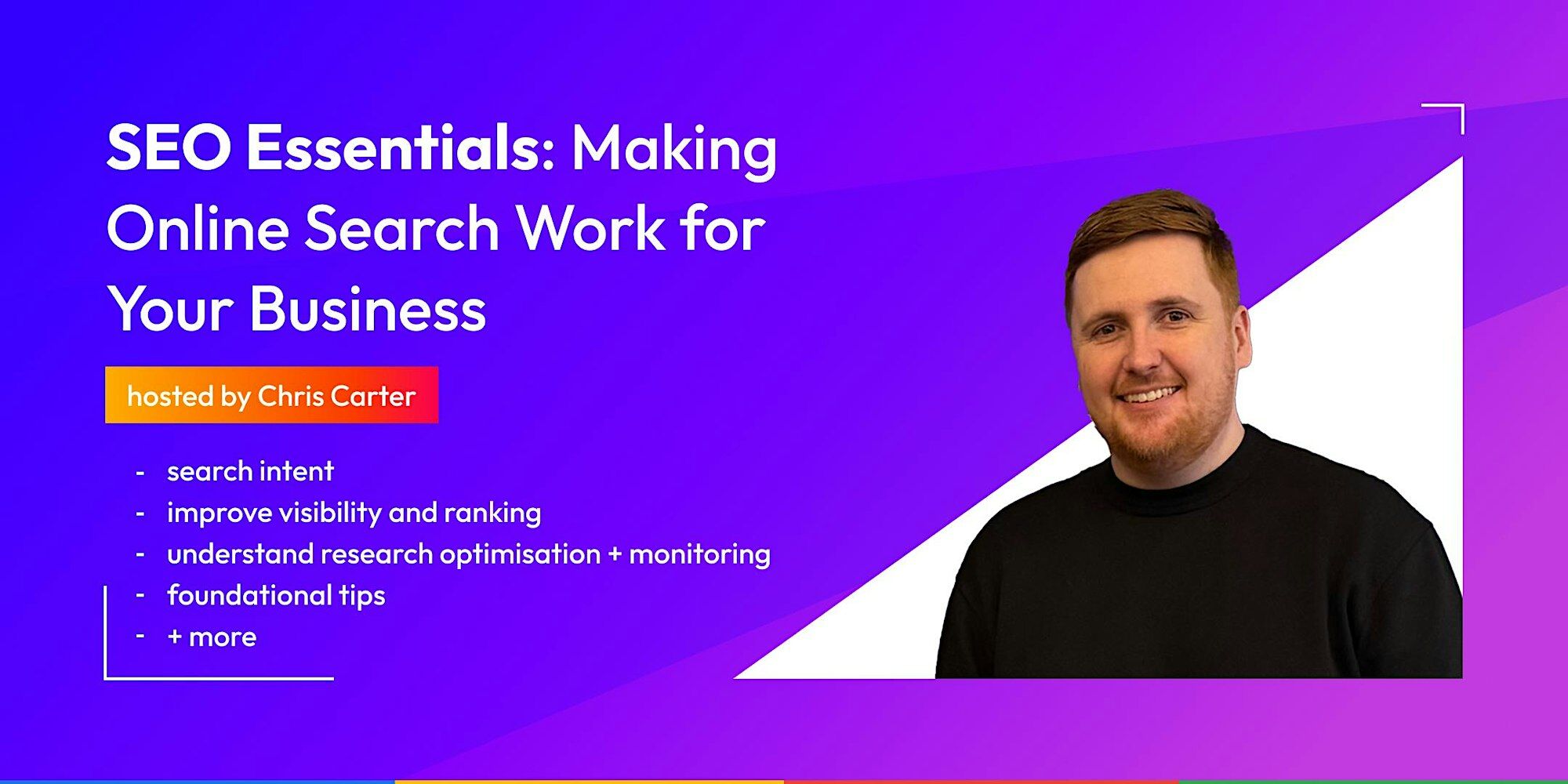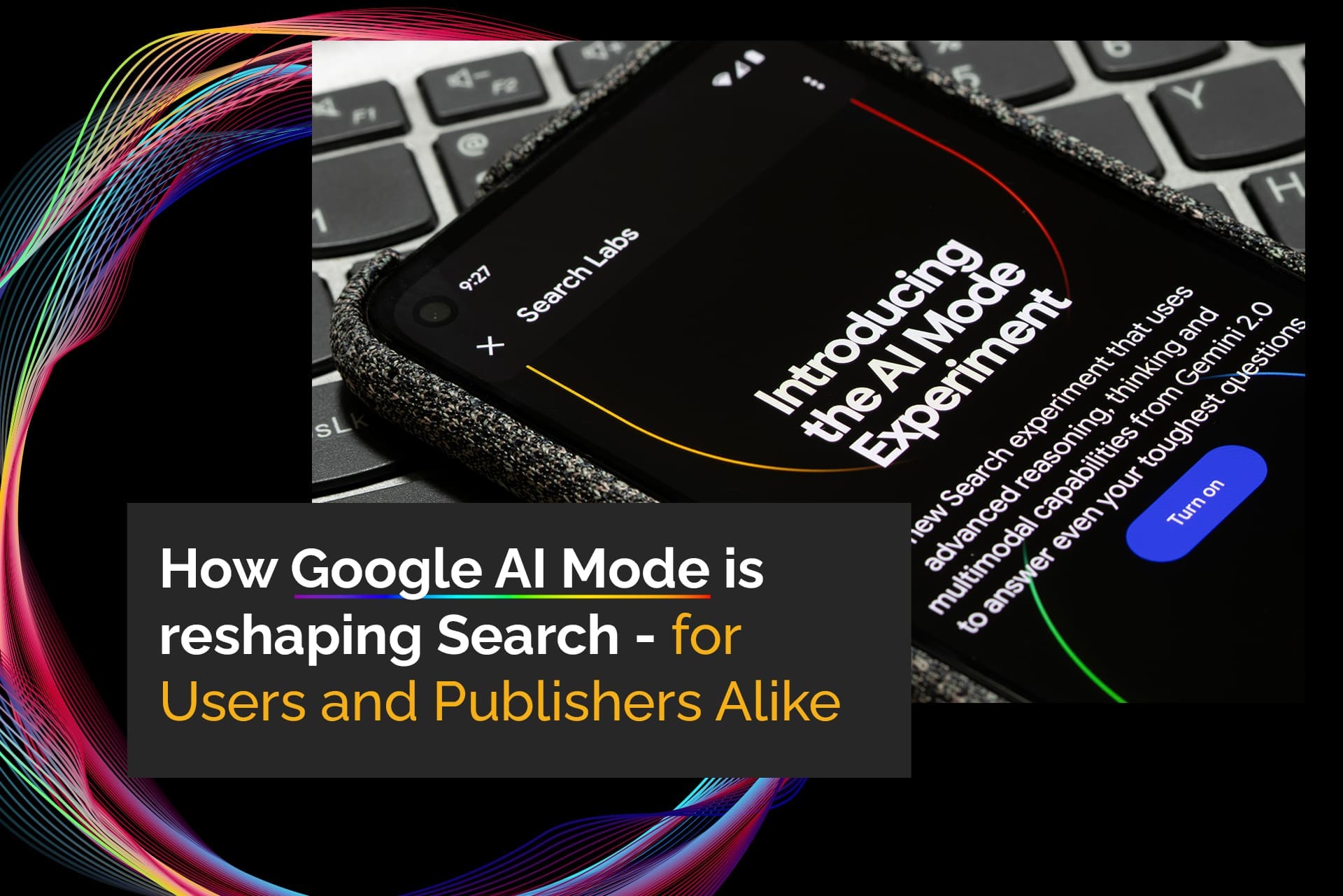In this blog post, we’ll delve into a comprehensive comparison of Canva and the Adobe Creative Cloud (formerly known as Adobe Creative Suite), guiding you towards an informed decision for your design projects. While both tools offer their advantages, we’ll also explore how professionals equipped with powerful tools like the Adobe Creative Cloud can elevate your design ventures.
Table of Contents
User Interface and Ease of Use
Canva:
Canva’s main selling point lies in its simplistic and intuitive interface. Designed for beginners and non-designers, it requires no prior design experience. Utilizing the drag-and-drop functionality and boasting a vast library of templates and elements, Canva allows users to create visually appealing designs with ease.Adobe Creative Cloud:
Conversely, the Adobe Creative Cloud, encompassing Photoshop, Illustrator, and InDesign, offers a more intricate interface, tailored for experienced designers. Its unmatched flexibility and customization options are ideal for those seeking artistic liberty and precision. Powerful tools like Adobe XD mean that website designs or app designs can be prototyped and reiterated on in a way that is hard to compete with.Pros
- Canva’s user-friendly interface is accessible to anyone, regardless of design expertise.
- Adobe Creative Cloud empowers professional designers with limitless creative possibilities.
Cons
- Canva is an excellent choice for quick and straightforward designs, especially for marketing materials and social media posts.
- The Adobe Creative Suite’s comprehensive tools cater to intricate and multifaceted design projects.
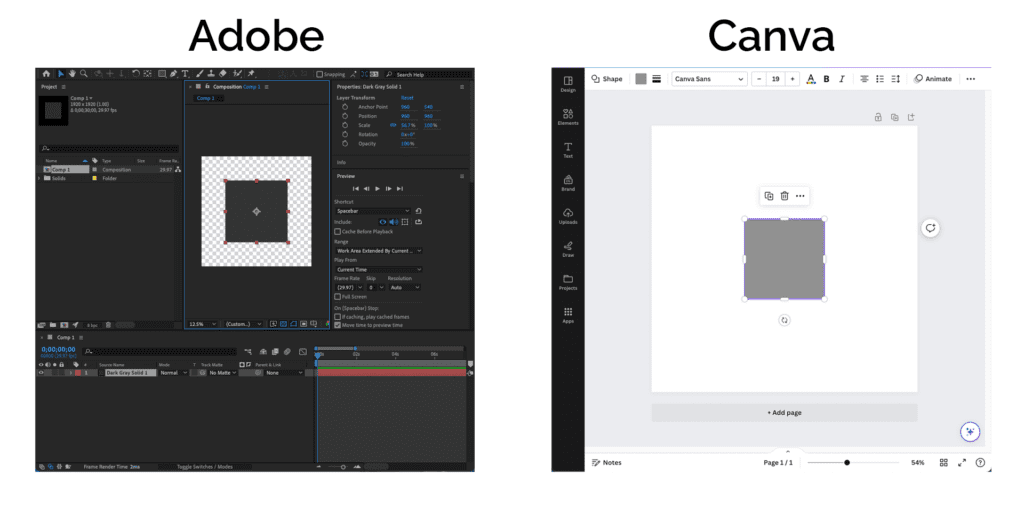
Feature Set and Functionality
Canva:
Canva’s feature set encompasses a wide range of basic design tools, including image editing, text overlays, and pre-designed templates for social media graphics, presentations, and more. However, it might not suffice for advanced and intricate design tasks.Adobe Creative Cloud:
The Adobe Creative Cloud stands out for its extensive array of features, catering to every aspect of design. From Photoshop’s photo editing prowess to Illustrator’s vector graphics mastery and InDesign’s document layout design capabilities, the Suite ensures unrivalled versatility and professional-grade results.Pros
- Canva’s user-friendly interface is accessible to anyone, regardless of design expertise.
- Adobe Creative Suite empowers professional designers with limitless creative possibilities.
Cons
- Canva’s limited feature set may hinder complex design requirements.
- The plethora of tools in the Adobe Creative Suite might overwhelm casual users.
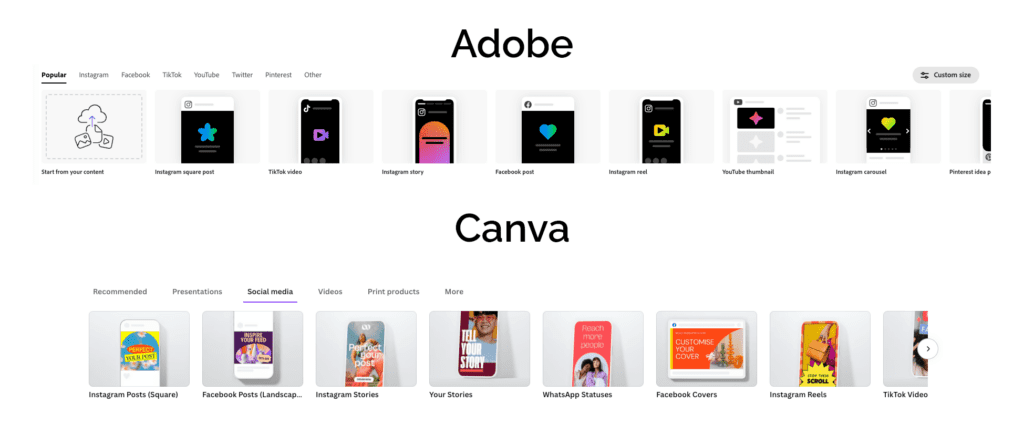
Customisation and Design Flexibility
Canva:
Canva offers an extensive library of templates, fonts, and graphics, however, it might not satisfy the demand for complete customization in highly specialized design projects. The level of adaptability could be limited, especially when striving to adhere to unique branding guidelines.Adobe Creative Cloud:
The Adobe Creative Cloud excels in this area, granting designers complete control over every design element. From pixel-level adjustments in Photoshop to precise vector creation in Illustrator, the Suite’s flexibility knows no bounds. Templates and graphics are available from Adobe- but unfortunately, they come at the cost of an additional Adobe Stock subscription.Pros
- Canva’s pre-designed templates streamline design production for various purposes.
- The Adobe Creative Suite empowers designers with unparalleled creative freedom and adaptability.
Cons
- Canva’s limited customization may lead to designs lacking a distinct brand identity.
- The vast customization options in the Adobe Creative Suite might pose challenges for those unfamiliar with design principles.

Pricing
Canva:
Canva offers a freemium model, with basic features available for free and a subscription plan for access to premium elements. The subscription cost can be budget-friendly for individuals and small businesses.Adobe Creative Cloud:
On the other hand, the Adobe Creative Cloud involves a much higher upfront cost, as it operates on a subscription-based model, requiring ongoing payments. While the Suite’s pricing might be more substantial, it grants access to powerful tools that cater to professional design requirements.Conclusion
Canva and the Adobe Creative Suite each cater to different audiences and design requirements. Canva’s accessibility and ease of use make it an attractive option for beginners and quick design tasks. However, for businesses seeking to establish a unique brand identity and make a memorable impact, working with professionals well-versed in tools like the Adobe Creative Suite can prove invaluable.
The Adobe Creative Suite unlocks a realm of possibilities for designers to create tailored, stunning visuals, ensuring your brand stands out amidst the competition. By leveraging the expertise of professionals, you can harness the full potential of these professional tools, delivering visually striking content that resonates with your target audience and leaves a lasting impression.
In today’s fiercely competitive landscape, investing in high-quality design can make a world of difference for your business. Whether you opt for Canva’s simplicity or the Adobe Creative Suite through a professional digital agency, the key lies in elevating your brand through impactful design choices.
To find out more about how VOiD can help you with your design needs, no matter the size of the project, get in touch with us.