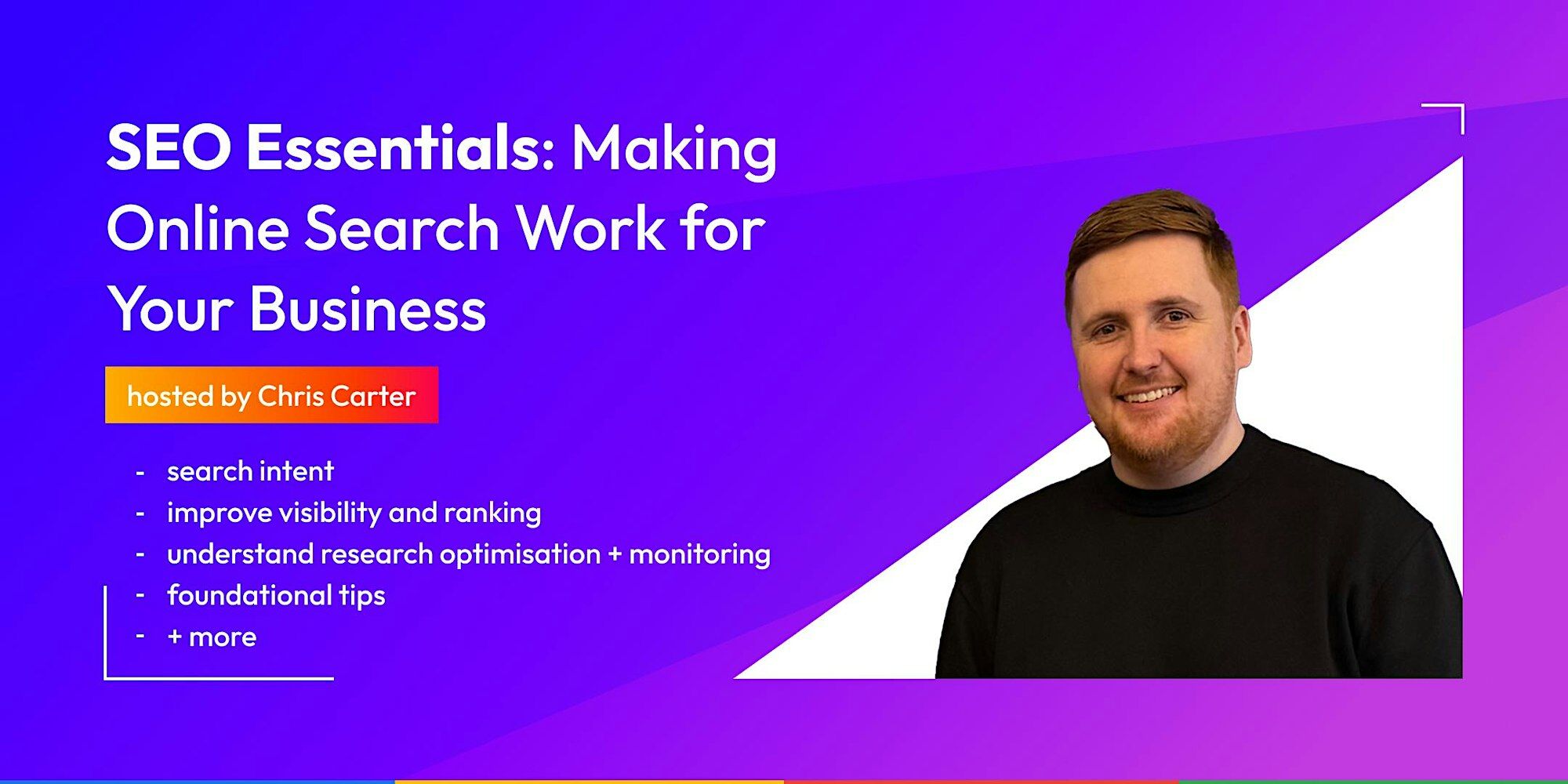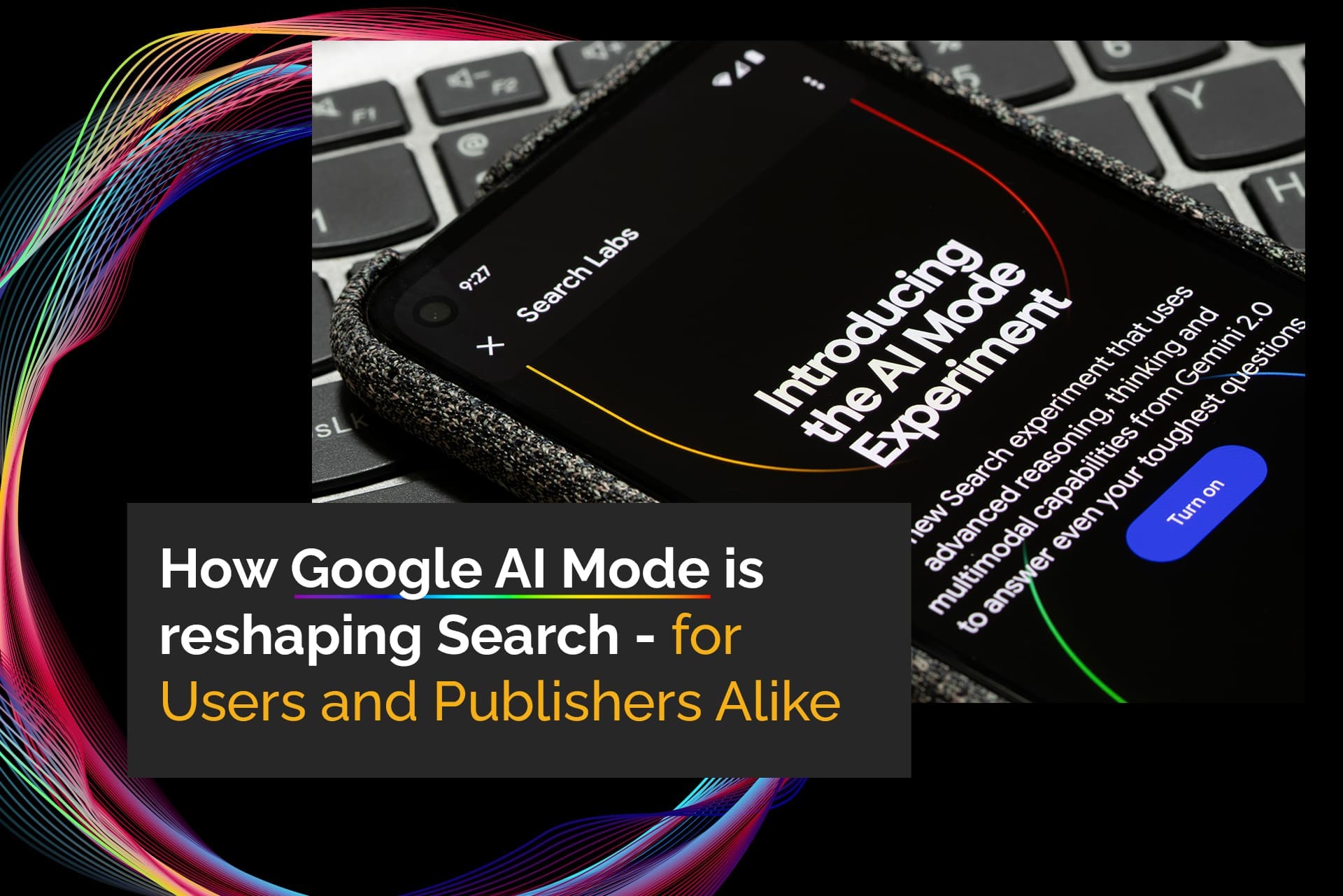Key topics in this episode:
- Why website speed impacts SEO and conversions
- Practical tips to test your website’s speed
- Common culprits slowing down your site (from plugins to hosting)
- Essential tools to identify and improve performance (Google Lighthouse, GTmetrix, and more)
- Whether you’re a small business owner or a web designer, you’ll gain actionable insights to improve your website’s user experience and performance.
Watch Now
The Video will not display if you have not accepted Cookies on this website.
Please view the video on our YouTube Channel if you do not wish to accept Cookies.
Listen Now
Transcript
Neil: Hello, and welcome to episode three of Into the Void, a friendly guide to digital marketing. I’m your host, Neil Cooper, director here at Void Applications.
And with me is the MD of the same business and co host of the pod, Chris, how are you doing?
Chris: Very well, thanks. How are you?
Neil: Yeah, all good. Episode three.
Chris: Episode three. Yeah, we’re getting through it. We’re not professional podcasters, so learning the setups, learning the ropes, it’s really interesting.
Neil: Adding a Few different cameras today to try and aid the cuts, because obviously in the first episode there was a lot of urms.
We learned from that, applied it in the second episode. This time we’re rocking three cameras and just seeing how that goes.Which is always nice. Yeah, the multiple.
Chris: Yeah, multiple angles. Every angle you can think of.
Neil: What else? What have you been up to?
Chris: Yeah, playing quite a lot of Zelda games at the moment on Switch. Back into that. 25 years after Majora’s Mask released, I’m finally gonna finish it, I think. Multiple attempts.
Neil: It’s a complicated game.
Chris: I actually might finish it, yeah. It really is complicated.
Neil: What’s it been like to play now? How aged is it?
Chris: So I’m playing the N64 version on the Switch. It is quite jank, but, compared to the 3DS version, the graphics aren’t as good, different things like that, but it still holds up.
Still a fun game, still a great game. Music’s great. It’s just really complicated.
Neil: Oh, you’re sticking to the guides this time, aren’t you?
Chris: I got to have a walkthrough guide for this. I don’t have the time to repeat the same three days over and over again more than I need to, so no thanks.
What about you?
Neil: Me? Oh, to be fair, just because I’ve been trying to make more use of Game Pass. I’ve been on a PGA Tour golf kick, which is a bit… it’s not odd I like golf games.
Chris: This explains the driving range, then.
Neil:Yeah, I really want to go. There’s a driving range not too far from the office and Nathan goes to golf with his friend. So we’ve got somebody who’s a bit experienced in it.
Chris: Shout out to Kieran.
Neil:Yeah shout to Kieran… and It’d be nice to see if I could actually hit the ball first and foremost…
Chris: You got to hit it with the bat.
Nathan (off-camera): It’s called a club guys.
Chris: It’s a golf bat.
Neil:Golf bat – all right, cool, Nathan’s advising us that it’s not a bat indeed.
But yeah, going forward with this episode, in the last episode we talked about website speed and its effects not only on your business’s digital performance but the impact it can have on users’ perception and with regards to your business and why they should use you for what they’re looking for, right?
So we tried to cover the basis in the first episode with website design and accessibility. So now switching up gears, basically bringing this all around and how it affects SEO. It’d be a great time to start understanding how you actually get users onto your website to start using it and that begins with SEO.
Chris: So we’re going to talk about what is SEO fundamentally. We’ll split it up into three different sections, start talking about each one, and give you some, as usual, nice tips and tricks on how to start and do things for yourself really.
Neil: Yeah, so today’s episode all about building a strong foundation for carrying SEO out.
So, the first question, which I think this time is probably a bit more easier than the other questions that we’ve started with, is can you tell us what SEO stands for, the acronym, and why it’s important?
Chris: Yeah. So, SEO stands for Search Engine Optimisation and it’s basically getting your website, or any website, to rank organically for the keywords that are relevant to your content.
So for us it would be Web Design, App Development, help with my SEO, different things like that, if you’re a manufacturer it might be ‘Welding’ or ‘Laser Cutting Services’, different things like that, that you know you need to be ranking for what people are going to search for and you would expect to appear for as well…
And why does it matter?
Well, Every business lives and dies on leads, and if you don’t have a – if you have a website and it’s not working for you, you probably wasted your money on the development of that website, but you’re also missing out on the fact that you’ve got a website, which is basically a 24/7 marketing asset, it’s a marketing employee.
Think about it as an employee that doesn’t sleep, doesn’t eat, doesn’t need time off and works 24/7, seven days a week, 365 days a year. Imagine if that was working for you, to the top potential, and it was bringing in new leads constantly, leads and sales, if you’ve got an E-commerce website. That’s why it’s important.
If you’ve got a website, okay, unless you’re a massive brand, maybe like ‘Coca-Cola or –
Neil: Something that’s established and has been for years…
Chris:Chris: household name, where, they’re not really – Coca Cola aren’t really bothered about their Search Engine Optimisation, really. They don’t need the leads from it.
It’s just brand recognition – most small to medium businesses, do need that because the first place that people are going to look for your services and products is ‘Google’, they’re going to search for you, especially locally. If you’re a small business that just serves the local community or a smaller wider area.
You need to be ranking in that small search box on the map.
Neil: Which links back to the first episode with regards to local presence.
Chris: So that’s why it matters – it matters for every business and the amount of websites we see that just don’t work for the businesses. You don’t need to do that much to really start moving the needle. You do need a strategy implementation if you want to start ranking the higher ones. Honestly, it’s all about your website working for you and making you leads.
Because if you get more leads, you’re going to get more sales. You’re going to get more revenue. Your business is going to grow. That’s what every business owner wants.
Neil: Knowing what that is, basic understanding of what SEO is and why it’s needed. How do we now apply that to websites in deliverable exercises?
So if you approach anybody and ask, usually it’s split up into three core components of SEO. Those being ‘On-Page’, ‘Off-Page’ and ‘Technical’. So what we’re going to do in this episode is briefly break down each. So starting with ‘On-Page’, Chris, can you begin to explain what that is? Before going into the others.
Chris: Yeah. So you would break down SEO into these three pillars, ‘On-Page’ being all of the work that you would do on your pages, funny enough. It would be your keywords that are in your content – in your page content, your ‘Meta-Titles’ and ‘Descriptions’, your ‘Meta-Tags’, how you’ve structured your ‘Headers’ and the ‘Keywords’ that are in your headers – so your ‘H1s, 2s and 3s’ and ‘content optimisation’, so not overstuffing your content with the same keyword.
So let’s talk about Web Design for example, you want Web Design to appear quite regularly, but we don’t want it to appear too many times, depending on the size of the content.
Neil: ..and what you’re trying to say. You don’t want to be talking about –
Chris: It has to feel natural. Really?
Neil:Yeah, it’s like a conversation really.
You don’t repeat the same word over and over just to reinforce what you’re saying, especially if you want good conversation. But with regards to meta tags, for people that aren’t aware, where do they appear or, like, how would you best explain that to somebody?
Chris: So, your metatitles and titles and descriptions are basically when you search for something on Google and you get the search engine result.
So the SERP, the title will be your first part of the, of the result and then the paragraph underneath, that is your description. So you’re really telling Google and especially the users that this page is ‘Web Design’ and it’s ‘VOiD Applications’ and it’s ‘best web design in wolverhampton’ that you can find. That kind of stuff.
Neil: Yeah, it’s the same for when you’re sharing stuff on socials like once you share a link – like I don’t know – on ‘Facebook’ or ‘X’ formerly known as ‘Twitter’, they take some of that information and they display the link in a fashion that it’s not just a link they’re grabbing an excerpt and that excerpt is usually whatever you set in that title and description, which is why it’s so important to actually name those, correctly and actually describe what you’re trying to display to the user.
So it works tenfold for SEO because obviously Google reads that and knows to qualify that page.
Chris: Yeah, it’s one of the most important parts. I mean, we don’t necessarily fully know which parts of these three pillars are weighted the most. So it’s best to just make sure you’ve got the fundamentals done. So, the meta titles and descriptions, if you’re using a WordPress website, you can install things like ‘Yoast’.
We use Yoast a lot, it’s a plugin – that will give you boxes on your page that allow you to update this information. Yoast now has AI tools that allow you to just create them. I wouldn’t necessarily recommend just using AI. You do need a strategy based around the research you’ve done for the keywords that needs to really fill –
Neil: That connects the dots.
We’ll go on to keyword research in a bit but like whatever your keywords are you gear around that content, to push that in the search engine. So when somebody searches it you’re hitting those criteria.
Chris: So really, research what the keywords are, make sure it’s in your content, make sure it’s your Meta-Titles, make sure you got your Headers sorted. Make sure your focus keywords in your header as well. That’s really important.
Neil: Just a point as well because obviously, Yoast is a plugin for wordpress and then there’s a lot of – What’s the word? – drag and drop type website builders that make use of these things that are built in, you just have to go and find the option, but what about, like, if somebody has a website that’s built from scratch, is HTML based, what do you recommend for trying to find the correct places to input that data, or?
Chris: Yeah, so if you don’t use WordPress or a similar CMS builder, you will add these into your header of each page, um, and yeah, if you’ve got a, a website that’s built from scratch or it’s a PHP website, for example, using Laravel, the different things like that, you just need to make sure that you understand how to add them into your header.
It’s exactly the same way that Yoast would do it. It’s just Yoast adds it into the headers for you.
Neil: They put everything within the editing area so that you can automatically see it, can’t you? So there’s no complication of going into a file or having to go to your root, FTP access, depending on where you’re hosted, stuff like that.
It just takes away the complications for WordPress users, which is why plugins are so good with that platform, right?
So moving on to ‘Off-Page’ now, which doesn’t necessarily mean it’s not the front of your website, but ‘Off-Page. ‘Back links’, ‘PR (Press Release)’ and ‘Social Signals’. Can you tell us some more about that and how they…
What does ‘Off-Page’ entail and how does that connection happen?
Chris: So, ‘Off-Page’ is slightly different to ‘On-Page’. So, think about On-Page as everything that you can do on your pages, on your web pages, ‘Off-Pages’ are the things that you need externally.
So ‘Backlinks’ are a big one. So if you can get backlinks from high domain authority web pages, like .org.uk, .ac.uk, different places like that, or, your local newspapers or just generally high domain authority sites… if they can link back to you. That will give you more ‘Domain Authority’ as well. That’s creating a backlink – be careful though because if you get bad backlinks, you also get the other direction.
So if low or toxic domain authority websites give you backlinks you’re going to be in a sticky situation. You’ll need to disavow them, but that’s something that is a little bit more advanced but basically, get backlinks from trusted people and you do that through PR really.
So send out press releases about your business about what you’re doing and try and get them picked up. So we we’ve done that with a partner, we’ve sent out press releases to different news agencies They’ve got picked up here there and different places and basically they’ll link back to us and we’ll start drip feeding off there. Another way to get good backlinks is to guest post onto other websites.
You will need to do this manually and try and get Partnerships with them but it’s really good. Over time you will gain some more domain authority, but it is a slow burn, It’s better to to create those backlinks…
And then social signals every time you put a blog post or something out on your website, put it on your socials and then link back to your website and that’ll start to again, give you a nice little kind of feedback loop.
Neil: So with regards to places that you want to get listed, obviously there’s you going out and doing it, yourself. So, for example, Freeindex, Yell, not to say brand names, but basically there’s different reputable places that you can go and actually actively set up your business on those directories so that you’re on there.
Otherwise, you might find that your business is already on there. And you have to go and claim the listing in order to – in order to take control of it and also make it official. So even though you may be listed on Freeindex, for example, but you may not be in control of that listing. So if they’ve taken information that is old, you could have incorrect information on that page.
That may cause confusion for search engines, but also cause confusion for people that are looking for your services or looking for you as a business. So claiming your listings as well as setting new ones up is massively important in order to get those backlinks to to your site as well, making sure your information’s up to date and then obviously the one with regards to disavowing backlinks is important because there are spammy directories that just they will try and claim everything and that’s why you have to disavow them. These are usually linked to, scam sites and things of that nature that they want the data and they’re trying to get more data or just trying to get into people’s directories and contact them.
So they use your data to be on there so you have to disavow them to get rid of them and then –
Chris: I think that going back to to your point about directories, directory profiles being probably your easiest and lowest hanging fruit when it comes to backlinks, so find a good list. You can probably Google Top top ten directories that I need my website to be on. or I need my business to be on, and just make sure you’ve got profiles and make sure they all match, that’s the most important, make sure that, that information is consistent across them all because that will help with Making sure that they’re linking and feeding in the right information.
Neil: Yeah, because even though you set up on Google like the majority of the time people set up on Google, right? –
Chris: But if you’re not, you should be. Google My Business is the first one that you should be.
Neil: And one of the things that Bing does is, if it knows you’re set up on Google, it will try to contact you to, claim your directory and also, you can use a button to basically take the information from Google to update your Bing directory immediately so that you don’t have to copy over and then you can link the two so that they’re always – if you make a change on Google you might need to confirm it on Bing but the option is there that- you have the notification to say this is outdated, it needs updating.
It doesn’t work like that for everything. So one of the best things you can do is have a spreadsheet or some sort of reference that you’ve signed up on all of these, these ones you haven’t, and just make sure that you have maybe a last updated or just a checklist so that you can go back and make sure the information is still up to date because it really does matter, especially if you want to reach out to as many people as possible.
So yeah, social signals as well, just to touch on that. In some cases, you may not need a net- when we say social signals, social media accounts, but sometimes you may not use that social media. It’s like, in the past, we was advised to sign up on certain things I looked at the list, and basically, if something pops up, like, Foursquare or Snapchat, That doesn’t necessarily apply to us. So –
Chris: We don’t need a Snapchat account. We don’t need a Pinterest account or a Tumblr account. It’s not really relevant to our business.
Neil: Yeah, but those things can come back in reports to say you need to sign up for this.
So just pick and choose based on what your business does and why. Like, because if you’re not going to upkeep them as well, it’s like we said in the last podcast. If you’re not going to upkeep them, it’s just another, another account that somebody can eventually hack if it gets out of date or just exist and somebody might see it and not be updated and it’s like, okay, are you lot active as well?
Chris: It’s it’s quite detrimental as well If you’ve got social accounts and you’re not posting anything even just once a month, it’s just a bad look because people could find you and go well, they look closed. So just make sure that whatever socials you’ve got either keep them and post even if it’s once a month, or close it down. So I think we’re going to move on to the third pillar now, which is ‘Technical’.
Neil: Which all of this these things that we’re going to mention in ‘Technical’ we’ve spoke about them in the first two episodes if you need an in-depth refresh of it but, ‘Site Speed’, ‘Mobile-Friendliness’ aka optimisation, and ‘Structured Data’, if you’d like to weave in between these points.
Chris: So, obviously, last episode we talked a lot about site speed, so if you need more in depth information about that, you can check that episode out. But, site speed is more important really, than anything on this list, mainly because if your site doesn’t load quick enough, people aren’t going to use it.
If it’s not mobile friendly, 60-70 percent of the internet now is used on mobile. So, you really need to make sure that it’s mobile-friendly. It needs to respond to different screen sizes. It’s not just about your website working on a desktop and a phone. It needs to work on everything in between, and we’ve also got structured data.
So, this one’s a little bit more complicated and you could class it as ‘On-Page’. Structured Data is a little bit different to the other two. This is giving Google Exactly what’s on your page in a structured way – It’s structured data. Google have lots of different structured data Schemas out there if you can find the relevant ones and get them onto your pages.
It just helps Google really find out what information you’ve got on your page quicker and easier. It takes the guesswork out of it. So there’s different things like, organisation or job posting ones, really powerful pieces of information and it really does make a difference.
Neil: Yeah, for those wondering by the time this podcast is out, we will have the information – we’ve been working on a blog posts with regards to SEO recently. So depending on when these come out, you can kind of go back into the archive and find some, big articles on schemas and find out how to implement them yourself, basically. So we’re taking our blog posts and trying to expand on them here.
So if you need help with that, and to look at it specifically, you can always do that.
So that being said, it kind of brings us full circle with why designing for accessibility and with speed in mind from the start pays dividends going forward, because it means you don’t have to uproot your strategy, to then meet the needs of what search engines are looking for when it comes to the composition of your website, like the process that we went through, we had a new site last year, we looked at it, we was looking at the statistics and why people aren’t staying on the page and then we went through the process of changing up the content, which in turn changed up the design to then put us in a position now where what people see initially has helped page retention going forward.
So if we had that in the first place, it took learning to get there, but if you have these pieces of information from the start, it makes it easier.
Chris: Yeah, the old adage, you don’t know what you don’t know, and if you don’t know how people are using your page, or how people are searching for your services in particular, especially when we’re talking about SEO, how do you know what your content needs to talk about?
So, you need to do your research, you need to do your keyword research. Have a look at what your competitors are doing as well, because they might have some ideas, they might understand it a little bit more, better than you, or, fingers crossed, they’re not doing anything. So you can, you can jump on it really quick and and start moving the needle, but, Keyword Research, find out what keywords are related to, the services we’re offering. How easy is it to rank? Because if the difficulty for a keyword is 99, you’re probably not going to rank for it, unfortunately. But if it’s a 9 or a 20, you know that you can put some work in it, you can get that ranking. With the right keywords, with the right content, with the right blogs, you can get to the first page on that.
So, make sure you’re not wasting your time on keywords where you’re not going to be able to rank for, where the competition’s far too high and make sure that actually the keywords that you are ranking for have got traffic, because if the keywords that you think you need to rank for aren’t getting any traffic but a slight tweak to them means that there’s quite more traffic then actually what you had in your mind for that specific keyword isn’t what people are searching for.
So let the data tell you and inform you before you start making these decisions on content.
Neil: So with regards to how would you start your keyword research journey?
Chris: So there’s quite a lot of tools out there for you to be able to search your keywords. There’s ‘Keyword Planner’. A lot of that stuff is aimed at Ads, but it still will give you the information that you need but you can also jump on, Semrush or SE Ranking; the learning curve of those systems can be quite high and there is a cost involved but they do have lower end tiers and they are far better than most of the things out there so Use the tools that are provided, SE Rank, SEMrush, and just start to create some lists of keywords, put them in an Excel sheet if you need to, just work out, are people – how easy is it to rank for? And are people looking for it? And then off the back of those with the right tools, you can get ideas for content, question-answer-based content, and different other keywords that are related to them.
Neil: So, SEO-friendly content, as that’s what it’s leading into. How do we implement the keywords into our content without it looking forced, like, touching back on what we said initially.
We can’t just take a keyword and keep repeating it. Just to drum up the word count of that and also it matters how it’s phrased in Headings and what those Headings lead to as well as using that in your meta titles, descriptions, etc, as well as your images, your alt text, everything like that. So how do you go about taking those keywords and implementing it into the content?
Repeating that without you know, making the subject matter stagnant because you’ve kept repeating the same thing.
Chris: So It’s all about the quality of the content, really. And if you’re not a content creator, my biggest piece of advice is to go and find somebody that can write copy. Do your keyword research, make, make it clear to the content writer, the copywriter, what you want to be talking about on this page and these are the kinds of keywords and they’ll do the rest. As long as you then build the page correctly with the right Technical SEO boxes ticked, your headers are correct, your meta titles and descriptions are correct and yeah, alt tags on your images, don’t forget those. Put some schema data in, you’ve got every chance of ranking for the lower to medium, difficulty keywords and then start to create blogs that really enhance everything else around that topic.
Neil: So let’s play devil’s advocate and you can’t approach – you’re not in a position, you’ve used your budget to pay for your website, your branding, and you’re just starting out, and you’ve got to implement these things yourself, and you can’t go to a content copywriter, etc.
How would you approach it? Like, what would be the first thing you –
Chris: How would I approach it, I would be looking at pages that have 400 to 700 words as an average rule. I’d be looking at trying to get your keywords, your focus keyword in that content five to six times – max.
Neil: So when we say in the content, are you talking body content? Are you talking headings? Are you, are you saying that the headings are part of this body content as well in that regard?
Chris: Yes, they are. So your headings are part of your body content. So, get that in as much as you can make sure that the images are relevant and then put the alt tags- use your focus keyword in the alt tags, if possible, but remember alt tags are really there to describe what the image is about. So don’t make it just your focus keyword.
Make sure you’ve got some schema data on there as well. Your developer can help you with that, but, there’s a list of quite a few that are just standard ones that you need and really, the world we’re in right now as we’re recording this, ‘Question and Answer’ based content.
So, you need to be – we’ve started to use AI to try and find out what the AI would expect us to be – what questions would we be posing and answering and then we remix that into the content. If you do that through paragraph copy or you do that through literal question and answer based content. FAQs; that’s fine as well.
But start off with – try and write the best copy you can, try and write compelling copy as well because even though we want Google to read it. You also need humans to be compelled by it.
Neil: Yeah because At the moment, especially the growing pains that Google’s going through and the fact that, yes as much as AI is the – trending topic at the moment, it’s so new that getting control of it and understanding it, even Google’s having trouble. That’s why they’ve had to pull back updates and they set the trend, don’t they for the most part, so if anybody tells you it’s simple with what’s gonna happen with the updates going forward, that’s not the case just due to the fact that it’s so volatile at the minute that misinformation is a big thing.
So you triple checking your own copy and putting yourself in a different position to, pose the question, answer it, as long as the question and answer is coming from you as a representation of your business, you can’t really go wrong if you’re going to use AI in that sense, but if you’re going to strictly like, rely on an AI answer and think it’s going to solve all your problems and give you the high-level content that you would get from a copywriter, the fact is that copywriters at the moment, they are going to use, AI too, but they then know the queries to use, they then know how to alter the content and they know how to actually get emotional attention from the reader and actually understand the psyche behind the people that are using what you’re trying to sell or the information you’re trying to give. So there’s pitfalls to just latching onto the new trend and using AI for everything. But it can’t be understated that it’s also a powerful tool to get from A to Z.
Chris: Content is so important for your website. Your conversions, your SEO, we will be doing guests, but bits with guests on this podcast who solely focus around content, but I think go back to basic AI is a big talking point at the moment, but just write; write some content five to seven hundred words. Just go back to basics. Make sure that – do not just copy and paste it from ChatGPT even though ChatGPT can help you do not do that.
Neil: Right. So with regards to pitfalls of doing that, and things to avoid, what would be the common SEO mistakes that can happen? Like we know the do’s. What about the don’ts? What would be at the top of your list to avoid when committing to an SEO process?
Chris: So if we’re talking strictly content, Keyword Stuffing is an issue. Like we said, you don’t want to be using your focus keyword in every sentence. If you- the more copy you write, the more times you can use the keyword, it’s got to feel natural, but use common sense. So underwriting content is prolific. So we’ve built websites, we’ve seen websites where. You can’t make a page out of two sentences, two paragraphs. We need more content. We need high-quality content. If you’re going to write the content yourself, sit and write it.
Don’t leave it to the last minute. That is the most important part. Next is ignoring your mobile users. If you’re not thinking about your design and the way that your content is structured for mobile and you’re just thinking about desktop, yeah, personally I don’t think it’s going to work.
And also, just completely, omitting your Technical SEO practices. You can get somewhere by not having schemas, by not doing alt tags. You can get there by not submitting your sitemap to search engine – to Google Search Console. Google will find you, at some point. But if you don’t do those things and be proactive about it, you’re not going to get anywhere really.
Not focusing on where you are in terms of your journey as well. So creating pages, doing your keyword research, and then just leaving it. If you’re not looking at it on a weekly, two weekly, monthly basis to figure out are you growing, what’s changing, what needs to change, I was ranking for…
Neil: Well there’s – there’s a thing to take away there that none of this kicks in straight away.
Yeah. So, as much as you may have done it week one, by week four, you may have seen your site be picked up for a keyword, but it doesn’t mean that you’re gonna be in the top five pages of results, so the process of looking at the results, you have to take into account that this has got to happen over a three to six month period.
Three months being the word or your content is actually being picked up and put out by search engines. But then what happens after that three months? Does it stay where it is? Does it continue to rise? Do you end up shooting up into the top ten and maintaining it? So that’s the only thing I would take away from the weekly to monthly checkup, because obviously it’s different for us in a sense that we can look at it monthly and see changes all the time because we’re ranking for so many keywords.
Chris: But we’ll also look at it on a weekly basis to see if our new blog posts have actually been indexed. There’s those things you can look at.
I think you’ve made a very good point there, which is patience. Don’t expect what you’ve done today to work tomorrow. You need patience, and no matter who you’re working with, SEO wise, if you’re trying to do this yourself, or you’re working with an agency, there’s gonna be- it’s gonna be a strategy implementation.
You have to take this as, this is a medium to long term goal. If you need short term gains, you need to look at Google Ads.
Neil: Okay, so, taking into account all of that we’ve covered today, I want you to put yourself in the shoes of someone who has listened to this episode, somewhat understands it and is ready to start their own SEO journey, like what are the – either the first or the top three to five things you would take away today and implement or research first, just based off of what’s going to give the most return if you do straight away?
Chris: I think, and this is going to be a plug here. But get a web audit, whether it’s from us, it’s another agency, or go to mywebaudit.com. Go and get a web audit, and find out what is wrong with your website right now. Because everybody’s website’s got something wrong with it in one way, shape, or form.
You might have ten things wrong, or you might have one thing wrong. But find out where you’re falling down, and you can start to work out where you need to go with it. If you want to start implementing SEO start looking at your content. Do you have good content? Look at your pages and genuinely ask the question.
Is this compelling content? Is it long enough? Are you telling a story? Do you have social proof? Do you have case studies? Are you telling the person exactly what they want to hear? Are you, if you’re selling a service or a product – especially with a service? Are you answering their pains? Do you understand them? Do they think you understand them?
That’s the most important one. So look at your content first and then look at your keyword research and I think those are the three. So try and find out what’s wrong with the website, if there is anything wrong with it. Look at your content and ask yourself some hard questions, be honest with yourself. You might need to change some content. We’ve done it multiple times. You just have to keep evolving and then look at your keyword research.
Once you’ve done that, you can start to look at creating blog posts on a weekly, monthly basis, whatever you’re comfortable with and you can start to then analyze where you are on a monthly basis to see if you’re gaining any rankings with those keywords that you found in your research.
Neil: Yeah. Agreed. We’ve recently – I think the biggest takeaway is that regardless of what you do, you have to be consistent with it. If you do- if January begins and you do blog posts between January and March, for example sake, and then you start to, by the middle of the year, see the results from those because they’re being picked up and they’re helping you be returned in search engines, just because that’s happened doesn’t mean that’s going to continue then for the rest of the year.
If you don’t continue to publish new content or update the content that’s on there you’ll eventually drop off.
The underlying factor is you can have your landing pages, but all of these things are supplemented with your activity levels across the website and if you’re interlinking these pages, so for example’s sake, our Web Design page, we release a lot of Web Design blogs.
We use our Web Design blogs on our page, so that whenever something goes live, it updates in that section.
Chris: Internal linking.
Neil: Yeah, internal linking. So, just that action alone will help the web design page, as well as using the keywords that are pulled up in the blog content to make the link that we are an authoritative source when it comes to web design.
Because we’re putting that content on there. So then that in turn helps boost and powers, the web design page, even though that’s not the main place that we may be doing current work, but the blog post keeps that level of activity so you can find ways of which internal linking helps-
Chris: It’s a nice little trick to keep most of your pages constantly updating.
One of the things I’ve got in my notes actually is ‘Google Analytics’ and ‘Search Console’. That should have been in the top three if you don’t have those on your website get them on your website now.
Neil: Because otherwise, nothing’s tracked, basically, right?
Chris: Yeah, exactly. Analytics will tell you all the demographic information about the users on your website.
The search console will help you push your website to Google. So, it’ll help them crawl it, they’ll find it using the sitemap. All of that stuff that you need to know, if you’re sitting waiting for a web page or a keyword to start ranking And you’re thinking, well, why is it not ranking? If you go and search console and Google actually haven’t indexed that page, it’s never going to rank.
So, it’s those pieces of information you really need to understand.
Neil: There’s a lot to it. At the base level, there’s a lot you can do.
So with all that being said, with regards to the web audit that we offer, it is a free website audit and you can sign up for it at voidapplications.co.uk/free-website-audit.
That’s free hyphen website hyphen audit. The link will be in the description of anywhere that you’re listening to or watching this podcast. If you enter your details, it’s a no-obligation report. You don’t have to work with us at the end of it, which is why it’s no obligation sign up and also if you want to take that information and go to your current developers or anybody else you can.
However, we do these reports because we’re in the position that we can actually grade your websites on this basis, and we can put into place the updates that it needs, right? So it looks at everything from your content, whether you’re hitting the meta criteria for Google, your website speed, your optimisation across the board, not just on desktop or mobile, your tablet, on your different devices and what that will give you is all the feedback that we’ve been talking about today, if you can’t find it yourself, right?
Do you want to add anything else on to that?
Chris: It’s a free web audit. We’re here to try and make sure that if you have a website that you get the best return on investment of it, whether or not we’ve built it or not.
We want to make sure that people understand what we’re doing and what’s important for Digital Marketing. Hence why we’ve started a podcast.
Neil: Yeah that’s one of the things as well that we can touch on just right now. If you can’t get clarity from your developers about – Developers, your advisories, your consultants, if you can’t actually get transparency, that’s a red flag because these are the things that in order for you to progress and actually have a website that’s competitive, you need immediate feedback on. The sooner you need like – these bugs or errors or just the fact that there’s no information that Google might be picking up at that point.
It can really stump your growth as a website as a business or however you trade, or if you’re just trying to get awareness for your website that isn’t even trading and you just need people to come to the site. These things if you can stamp them down early or if you’re far into the development get them sorted and you’ll be on your way.
So yeah, we offer that in the web audit and we can action all of those things there. So yeah, I think as a whole for SEO, a basic understanding, we’ve touched on everything as Chris said we will get into the nitty gritty of different things because these components are quite deep, keyword research being one of them, the amount of options and things that entail off of it, competitive research, it’s not SEO, but your SEO directly links to what you would look for with regards to PPC (pay per click campaigns), how much those cost, like the differences between organic and paid searches and why they work in tandem, like all of these things we’ll cover going forward, so yeah, apply these tips where you can, visit our website voidapplications.co.uk for more information on SEO, PPC and everything surrounding it. Follow us on the socials, all the links will be in the descriptions, you can listen to this podcast on all available platforms as long as they’re popular; and you can also see the video version if you’re not on YouTube already at the VOiD Applications Youtube just drop that in the search, and please subscribe.
Let us know that you enjoy the podcast and we’re answering your questions, we want to get to a point that the listeners can feedback to us queries so we can start answering questions which would be nice because then we know we are getting to the gusto of what people want information wise and how we can help them. So yeah it’s been episode three SEO and hopefully we’ll see you on the next one.
So thank you and goodbye from myself.
Chris: Thanks.
Neil: Peace out everybody.